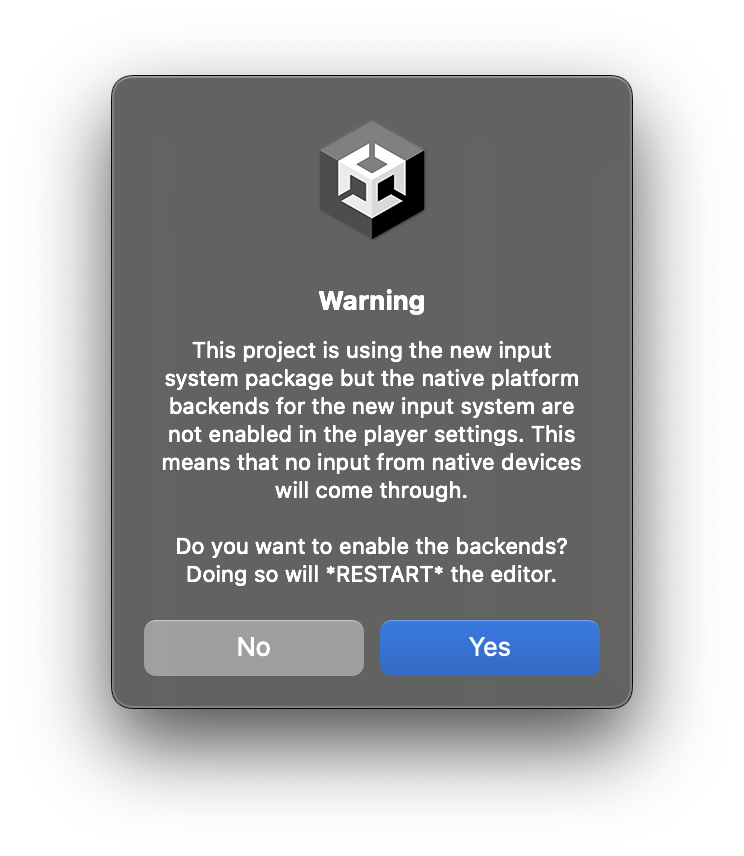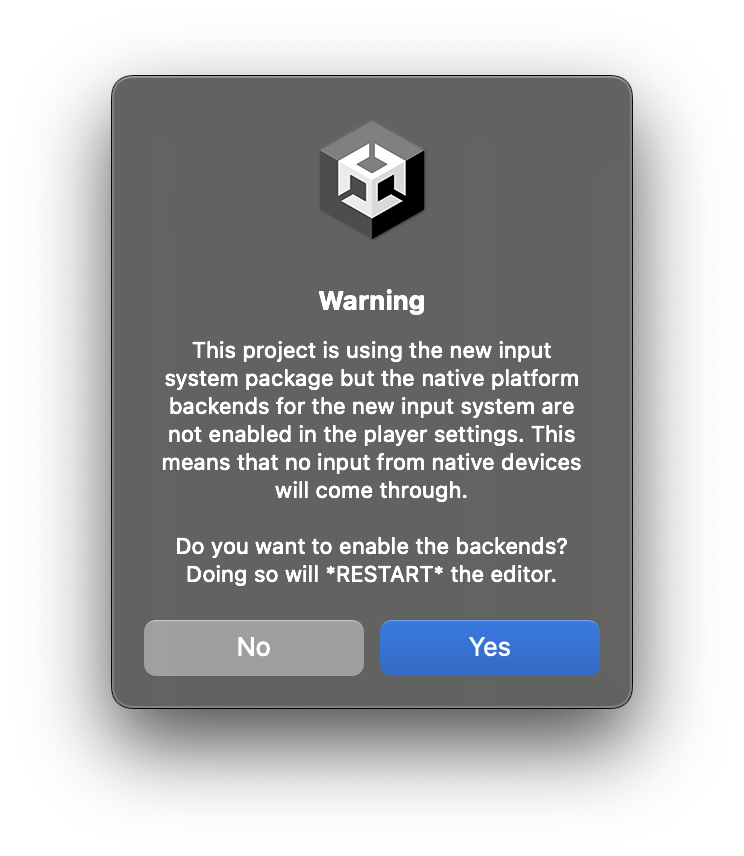Set Up Your Unity Project
Create a new Unity project in the Unity Hub:

Madder is compatible with Unity 2019.4 LTS and newer.
Install the Madder Starter Pack
Open the Unity Package Manager Window > Package Manager and add the Madder Starter Pack using the following git URL:
https://github.com/maddergames/madder-starter-package.git