Submitting Your Game
Once you have completed your game, you can submit it to the Madder Store for review. The Madder Store is a curated store where players can find and play games created by developers like you. To submit your game, follow these steps:- Go to the Madder Developer Portal and log in.
-
Click the
Add Gamebutton to create a new game. - Fill out the prompts with information about your game, including a description, favicon, and cover image. You can also specify the maximum number of players you would like to be able to connect to your game. This information will be used to create a game page on the Madder Store. All fields are required.
-
Upload your game build in the
Game Assetssection. -
Click
Saveto save your game. -
Set up payment in the
Pricingsection. This will take you to the Stripe website to set up an account. We use Stripe to handle payments for games on the Madder Store, and to handle payouts to developers. After you have set up your Stripe account, you can set the price for your game. If you would like to offer your game for free, you can set the price to 0. You also set a discount for the game if you would like to do so at any point. Your pricing information is updated when you submit your game.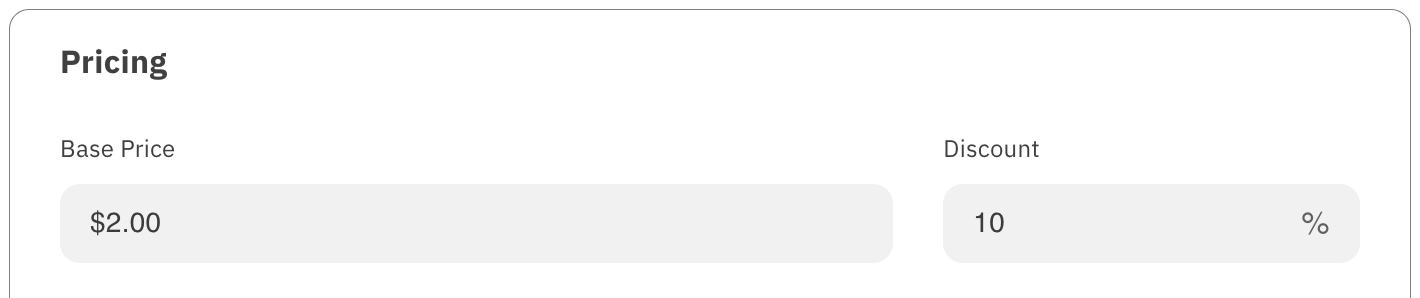
-
Click
Submitto submit your game for review.
Although we do not have a strict review process, we do reserve the right to
reject games that do not meet our quality standards or that violate our terms
of service. See the Madder Store Guidelines for
more information